Transform Your Products into Immersive 3D Experiences
Easily convert any video into an interactive 3D showcase — no coding required
How It Works
Transform any product into a 3D model in three simple steps
Capture
Record your product from all angles using any smartphone
Create
Our AI transforms your video into a high-quality 3D model
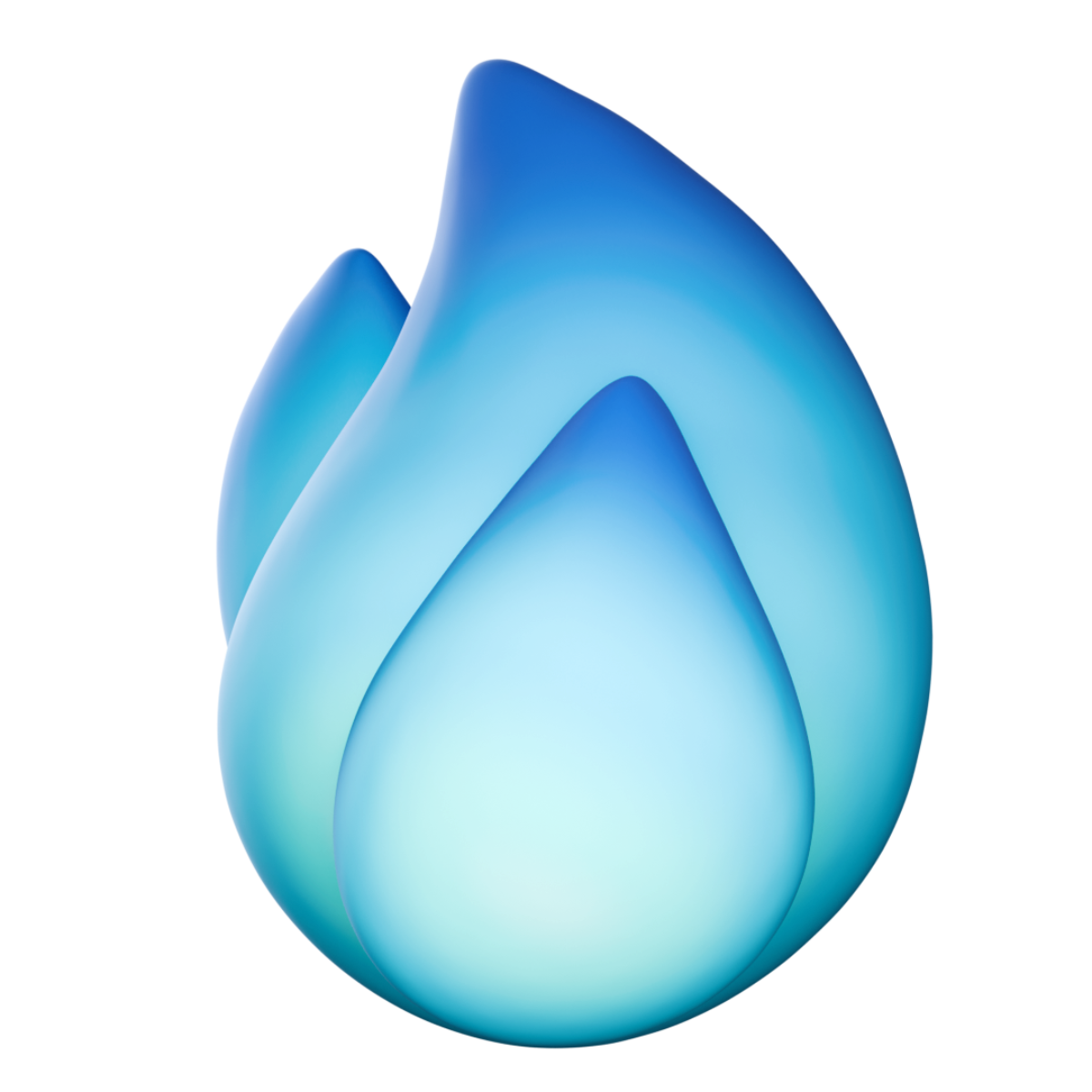
Showcase
Embed interactive 3D models and AR on your e-commerce store
Why Choose Fira
Elevate your e-commerce experience with cutting-edge 3D visualization
Effortless store integration
Seamlessly connect to your store in just a few clicks – no technical expertise required.
Zero technical barriers
Transform product videos into detailed 3D models, capturing intricate details like fur, hair, and textures that traditional methods struggle with.
AR that enhances confidence
Allow customers to visualize products in their space with precision, improving their buying confidence on any modern device.
Significantly lower return rates
Provide accurate 3D previews that showcase true size, color, and fine details, reducing uncertainty and returns.
Effortless Product Images, Powered by Fira
Instantly generate stunning product photos—no studio, no hassle.
Take full control of your product’s pose, angle, and arrangement in every image.




Studio-Quality, On Demand
Create professional, on-brand product images in seconds. Fira’s AI gives you creative freedom—adjust the look, style, and layout to fit your vision, all without a camera.
Let customers visualize products in their space
AR technology lets customers see how products look and fit in their space before buying.
See Before You Buy
Let customers try products in their space before buying. Boost purchase confidence & reduce returns.
Perfect Fit Guaranteed
Check real-world size and placement before purchase. Eliminate sizing mistakes and fit concerns.
One-Tap AR Experience
Launch AR mode directly from your product pages. No app downloads or setup required.
Living Room Chair
by AEKI
$599
Fira integrates wherever you sell.
Use Fira's marketplace apps and display models anywhere.
Simple Drag & Drop Integration
Easily embed 360° viewers on any product page. No coding required.
Intuitive User Interface
Manage and customize your 3D models with ease. Designed for anyone, regardless of experience.
Grows with you
Small shop? Large enterprise? Fira scales with you from the start. No matter the size.

Trusted by Leading Merchants
TheBlockZonePlus
"[...] While it took some trial and error to perfect our video setup (lighting, background, etc.), [...] now that we've found the right conditions, most of our 3D models come out amazing on the first try. Our products are highly visual and giving customers an interactive 3D model on the product page has been invaluable. The boost in conversion rates is clear, and we're excited to roll this out to all our bestsellers moving forward. [...]"
Ruxley Manor Garden Centre
"Very impressive and easy to use! [...] this is clearly way ahead of its competitors for 2 reasons - how simple it is to use and fast the results are!I specifically chose a very difficult product to render to see how it would cope and I have to say how impressive and detailed the result was! [...] This will be a game-changer! We will be continuing with this app 100%."
Dedicated Support, Always Free
From setup guidance to exploring custom solutions, we offer personalized, one-on-one support to ensure your success with Fira. We're here to help you get the most out of 3D & AR.
Contact SupportStart Showcasing Your Products in 3D Today
- Increase customer engagementDeliver interactive product experiences that keep visitors on your site longer
- Reduce returnsAllow customers to inspect products from every angle before purchase
- Stand out from competitorsElevate your brand with cutting-edge 3D and AR technology